Explanation of the integration process
First a general approach on how to setup Diagnostics in your environment. Diagnostics is from your point of view a third party product. We encourage you not to change anything in the product folders and files. Instead you should add an “Integration product” for Diagnostics. Download customer_diagnostics as an template for your situation. Replace all occurrences of “customer_” with “your_company_name_” and you have your structure ready for your installation. Add this structure to your customization folder for the GE Smallworld GIS. Next step is to add a reference in the build module like: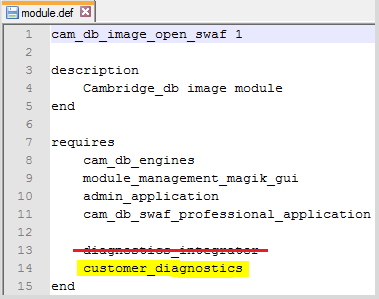
Steps:
- Setup your own custom_integration product
- Separate Diagnostics Product from custom code with the custom_integration product you created in step 1
- Set some environment variables and setup your configuration files (See Administration manual) in the customization product or according configuration guidelines of your company
Advantages:
- You can easily upgrade to a new version of Diagnostics. We provide backwards compatibility
- You can easily add new customization modules, just by dropping them in your customization folder
- A clear separation between third party and your own custom software
Continue with: Install a custom module you downloaded from this portal
Return to: How To

